OSRFramework
OSRFramework Description
OSRFramework is Open Sources Research Framework.
OSRFramework is a GNU AGPLv3+ set of libraries developed by i3visio to perform Open Source Intelligence tasks. They include references to a bunch of different applications related to username checking, DNS lookups, information leaks research, deep web search, regular expressions extraction and many others. At the same time, by means of ad-hoc Maltego transforms, OSRFramework provides a way of making these queries graphically as well as several interfaces to interact with like OSRFConsole or a Web interface.
Homepage: https://github.com/i3visio/osrframework
Author: Yaiza Rubio and Félix Brezo
License: GNU AGPLv3+
Tools included in OSRFramework
The following tools are available in OSRFramework:
- alias_generator is a tool that tries to create possible nicknames based on the entered known data about the person
- entify is utility that uses regular expressions to retrieve objects - searches for records of 13 regular expression patterns
- osrfconsole is console interface for the Open Sources Research Framework
- phonefy is a tool that checks on four platforms, whether the phone number was associated with spam
- usufy checks whether a user name (profile) exist among about 300 platforms
- domainfy checks the existence of a given domain for 1567 top-level domains
- mailfy checks if this email address exists and finds social media, web sites and web services where the email leaked
- osrframework_server is web interface for the Open Sources Research Framework
- searchfy searches for profiles by full names and other information
OSRFramework Help
OSRFramework is a framework consisting of a number of scripts. Further information and information on each of them are given.
alias_generator Help
alias_generator is a tool that tries to create possible aliases based on the inputs known from a person.
usage:
alias_generator [-n < NAME >] [-s1 < SURNAME_1 >] [-s2 < SURNAME_2 >]
[-c < CITY >] [-C < COUNTRY >] [-y < YEAR >]
[-o < path_to_output_file >] [--numbers] [--common_words]
[--leet] [--locales] [--extra_words EXTRA_WORDS] [-h]
[--version]
optional arguments:
-n <NAME>, --name <NAME>
Name of the person.
-s1 <SURNAME_1>, --surname1 <SURNAME_1>
First surname.
-s2 <SURNAME_2>, --surname2 <SURNAME_2>
Second surname.
-c <CITY>, --city <CITY>
A city linked to the profile.
-C <COUNTRY>, --country <COUNTRY>
A country.
-y <YEAR>, --year <YEAR>
Birth year.
-o <path_to_output_file>, --outputFile <path_to_output_file>
Path to the output file.
Profile squatting arguments:
Showing additional configuration options for this program based on the
original -s option in usufy.py.
--numbers Adds numbers at the end of the nicknames.
--common_words Adds some famous words at the end of the nicknames.
--leet Adds the leet mode to change 'a' by '4', 'e' by '3',
etc.
--locales Adds ending linked to countries.
--extra_words EXTRA_WORDS
Adds new words to the nicknames provided by the user.
About arguments:
Showing additional information about this program.
-h, --help shows this help and exists.
--version shows the version of the program and exists.
entify Help
entify is a program designed to extract using regular expressions all the entities from the files on a given folder. This software also provides an interface to look for these entities in any given text.
usage:
entify (-r <name> [< name >< sum_ext >< sum_ext > < path_to_output_folder >< verbosity >< alternative_header_file >< path_to_log_folder] >] [-q]
[-L ] [-F ]
[-v ...]] [-o [ ...] | -R <regular_expression> | --license)
(-i <path_to_input_folder> | -w <url>)
[-e < sum_ext > [< sum_ext > ...]] [-o < path_to_output_folder >]
[-v < verbosity >] [-F < alternative_header_file >] [-q]
[-L < path_to_log_folder ] [--recursive] [-h] [--version]
Input options (one required):
-r <name> [< name > ...], --regexp < name > [< name > ...]
select the regular expressions to be looked for
amongst the following: ['all',
'i3visio.bitcoin.address', 'i3visio.dni',
'i3visio.dogecoin.address', 'i3visio.email',
'i3visio.ipv4', 'i3visio.litecoin.address',
'i3visio.md5', 'i3visio.namecoin.address',
'i3visio.peercoin.address', 'i3visio.sha1',
'i3visio.sha256', 'i3visio.uri']
-R <regular_expression>, --new_regexp <regular_expression>
add a new regular expression, for example, for testing
purposes.
--license shows the AGPLv3+ license and exists.
-i <path_to_input_folder>, --input_folder <path_to_input_folder>
path to the folder to analyse.
-w <url>, --web <url>
URI to be recovered and analysed.
Processing arguments:
Configuring the processing parameters.
-e <sum_ext> [< sum_ext > ...], --extension < sum_ext > [< sum_ext > ...]
output extension for the summary files. Default: xls.
-o <path_to_output_folder>, --output_folder <path_to_output_folder>
output folder for the generated documents. While if
the paths does not exist, usufy.py will try to create;
if this argument is not provided, usufy will NOT write
any down any data. Check permissions if something goes
wrong.
-v <verbosity>, --verbose <verbosity>
select the verbosity level: 0 - none; 1 - normal
(default); 2 - debug.
-F <alternative_header_file>, --file_header <alternative_header_file>
Header for the output filenames to be generated. If
None was provided the following will be used:
profiles.<extension>.
-q, --quiet Asking the program not to show any output.
-L <path_to_log_folder, --logfolder <path_to_log_folder
path to the log folder. If none was provided, ./logs
is assumed.
--recursive Variable to tell the system to perform a recursive
search on the folder tree.
About arguments:
Showing additional information about this program.
-h, --help shows this help and exists.
--version shows the version of the program and exists.
osrfconsole Help
OSRFConsole is a terminal GUI to interact with OSRFramework utilities.
OSRFramework stands for Open Sources Research Framework. It includes a set of tools that help the analyst in the task of user profiling making use of different OSINT tools.
phonefy Help
phonefy.py is piece of software that checks the existence of a given series of phones in a bunch of phone number lists associated to malicious activities.
usage:
phonefy.py (--license | -n <phones> [< phones > ...])
[-e < sum_ext > [< sum_ext > ...]] [-o < path_to_output_folder >]
[-p < platform > [< platform > ...]]
[-F < alternative_header_file >] [--quiet] [-w]
[-x < platform > [< platform > ...]] [-h] [--version]
Input options (one required):
--license shows the GPLv3+ license and exists.
-n <phones> [< phones > ...], --numbers < phones > [< phones > ...]
the list of phones to process (at least one is
required).
Processing arguments:
Configuring the way in which usufy will process the identified profiles.
-e <sum_ext> [< sum_ext > ...], --extension < sum_ext > [< sum_ext > ...]
output extension for the summary files. Default: xls.
-o <path_to_output_folder>, --output_folder <path_to_output_folder>
output folder for the generated documents. While if
the paths does not exist, usufy.py will try to create;
if this argument is not provided, usufy will NOT write
any down any data. Check permissions if something goes
wrong.
-p <platform> [< platform > ...], --platforms < platform > [< platform > ...]
select the platforms where you want to perform the
search amongst the following: ['all',
'infotelefonica', 'kimatel', 'listaspam']. More than
one option can be selected.
-F <alternative_header_file>, --file_header <alternative_header_file>
Header for the output filenames to be generated. If
None was provided the following will be used:
profiles.<extension>.
--quiet tells the program not to show anything.
-w, --web_browser opening the URIs returned in the default web browser.
-x <platform> [< platform > ...], --exclude < platform > [< platform > ...]
select the platforms that you want to exclude from the
processing.
About arguments:
Showing additional information about this program.
-h, --help shows this help and exists.
--version shows the version of the program and exists.
usufy Help
usufy - Piece of software that checks the existence of a profile for a given user in dozens of different platforms.
usage:
usufy (--info <action> | --license | -b | -f <path_to_fuzzing_list> | -l <path_to_nick_list> | -n <nick> [< nick > ...] | --show_tags)
[-p < platform > [< platform > ...]] [-t < tag > [< tag > ...]]
[-x < platform > [< platform > ...]] [--avoid_download]
[--avoid_processing] [--fuzz_config < path_to_fuzz_list >]
[--nonvalid < not_valid_characters >]
[-e < sum_ext > [< sum_ext > ...]] [-L < path_to_log_folder] >] [-w] [-F < alternative_header_file >]
[-T < num_threads> ] [-h] [-v < verbosity >] [--version]
Input options (one required):
--info <action> select the action to be performed amongst the
following: list_platforms (list the details of the
selected platforms), list_tags (list the tags of the
selected platforms). Afterwards, it exists.
--license shows the AGPLv3+ license and exists.
-b, --benchmark perform the benchmarking tasks.
-f <path_to_fuzzing_list>, --fuzz <path_to_fuzzing_list>
this option will try to find usufy-like URLs. The list
of fuzzing platforms in the file should be (one per
line): <BASE_DOMAIN> <VALID_NICK>
-l <path_to_nick_list>, --list <path_to_nick_list>
path to the file where the list of nicks to verify is
stored (one per line).
-n <nick> [< nick > ...], --nicks < nick > [< nick > ...]
the list of nicks to process (at least one is
required).
--show_tags it will show the platforms grouped by tags.
Platform selection arguments:
Criteria for selecting the platforms where performing the search.
-p <platform> [< platform > ...], --platforms < platform > [< platform > ...]
select the platforms where you want to perform the
search amongst the following: ['all', '500px', 'abou',
'about', 'affilorama', 'anarchy101', 'angel',
'archive', 'arduino', 'ariva', 'armorgames', 'askfm',
'audiob', 'audioboo', 'authorstream', 'autospies',
'badoo', 'bandcamp', 'behance', 'bennugd', 'betblog',
'bitbucket', 'bitcointa', 'bitcointalk', 'bitly',
'bitrated', 'blackplanet', 'blip', 'blogmarks',
'blogspot', 'bookofmatches', 'boonex', 'bordom',
'boxedup', 'breakcom', 'bubok', 'bucketlistly',
'buddypic', 'burbuja.info', 'burdastyle', 'buzznet',
'cafemom', 'canva', 'carbonmade', 'cardinghispano',
'cardingmx', 'cardomain', 'care2', 'cartodb', 'cash',
'causes', 'ccm', 'ccsinfo', 'chess', 'cockos',
'codecademy', 'codementor', 'coderwall', 'coinbase',
'colourlovers', 'connectingsingles', 'contently',
'couchsurfing', 'crokes', 'crowdin', 'cryptofresh',
'dailymotion', 'datpiff', 'deviantart', 'digitalspy',
'disqus', 'doodle', 'douban', 'dreamstime',
'dribbble', 'drupal', 'dzone', 'ebay', 'echatta',
'ehow', 'eightbitme', 'ello', 'elmundo',
'emoneyspace', 'enfemenino', 'ethereum', 'etsy',
'eyeem', 'f6s', 'facebook', 'fanpop', 'fark',
'favstar', 'fiverr', 'flickr', 'flixster',
'foodspotting', 'forobtc', 'forocoches', 'foroptc',
'foros24h', 'forosperu', 'forospyware', 'fotolog',
'foursquare', 'freelancer', 'freemusicarchive',
'freerepublic', 'gamesheep', 'gametracker', 'gapyear',
'gather', 'geeksphone', 'genspot', 'getlocalization',
'getsatisfaction', 'github', 'goblinrefuge',
'goodreads', 'googleplus', 'gravatar', 'gsmspain',
'hi5', 'houzz', 'htcmania', 'hubpages', 'ibosocial',
'identica', 'ifunny', 'imgur', 'inkonsky',
'instagram', 'instructables', 'intfiction',
'islamicawakening', 'issuu', 'ivoox', 'jamiiforums',
'kali', 'kanogames', 'keybase', 'kickstarter',
'kinja', 'kiwi', 'klout', 'kongregate', 'kupika',
'lastfm', 'leakforums', 'linkedin', 'livejournal',
'looki', 'losviajeros', 'marca', 'mastodonsocial',
'mastodonxyz', 'matchdoctor', 'mcneel', 'mediavida',
'medium', 'meneame', 'mercadolibre', 'metacafe',
'meteor', 'migente', 'minecraft', 'moneymaker',
'mozilla', 'musicasacra', 'myeloma', 'myfitnesspal',
'myspace', 'nairaland', 'netlog', 'netvibes',
'newgrounds', 'notabug', 'occupywallst',
'odnoklassniki', 'okcupid', 'onename',
'openbugbounty', 'openframeworks', 'openstreetmap',
'papaly', 'pastebin', 'patreon', 'pearltrees',
'periscope', 'phishtank', 'photobucket', 'pixinsight',
'pixls', 'pjrc', 'pokerred', 'pokerstrategy',
'pornhub', 'proboards', 'pz', 'qq',
'quartermoonsaloon', 'rankia', 'rapid-i', 'ratemypoo',
'realcarders', 'rebelmouse', 'reddit', 'redtube',
'researchgate', 'reverbnation', 'ripenear',
'rojadirecta', 'ruby', 'sarahah', 'scribd',
'seatwish', 'sencha', 'sidereel', 'singletrackworld',
'slashdot', 'slideshare', 'smartcitizen', 'smugmug',
'soundcloud', 'soup', 'sourceforge', 'spaniards',
'spoj', 'spotify', 'spreaker', 'squidoo',
'steamcommunity', 'steemit', 'steinberg',
'streakgaming', 'taringa', 'teamtreehouse',
'techcrunch', 'technorati', 'thehoodup', 'thesims',
'thestudentroom', 'theverge', 'thiscrush', 'tipme',
'tradimo', 'trakt', 'translate_hola', 'trulia',
'tumblr', 'tune', 'tuporno', 'twicsy', 'twitch',
'twitter', 'twoplustwo', 'typepad', 'unioncarder',
'ustream', 'v7n', 'venmo', 'vexforum', 'viddler',
'videohelp', 'vimeo', 'virustotal', 'vk',
'warriorforum', 'webtv', 'wikia', 'wikipedia',
'winamp', 'wishlistr', 'witty', 'wykop', 'xanga',
'xing', 'xtube', 'younow', 'youtube', 'zabbix',
'zentyal', 'zotero']. More than one option can be
selected.
-t <tag> [< tag > ...], --tags < tag > [< tag > ...]
select the list of tags that fit the platforms in
which you want to perform the search. More than one
option can be selected.
-x <platform> [< platform > ...], --exclude < platform > [< platform > ...]
select the platforms that you want to exclude from the
processing.
Processing arguments:
Configuring the way in which usufy will process the identified profiles.
--avoid_download argument to force usufy NOT to store the downloadable
version of the profiles.
--avoid_processing argument to force usufy NOT to perform any processing
task with the valid profiles.
--fuzz_config <path_to_fuzz_list>
path to the fuzzing config details. Wildcards such as
the domains or the nicknames should come as: <DOMAIN>,
<USERNAME>.
--nonvalid <not_valid_characters>
string containing the characters considered as not
valid for nicknames.
-e <sum_ext> [ < sum_ext > ...], --extension < sum_ext > [< sum_ext > ...]
output extension for the summary files. Default: xls.
-L <path_to_log_folder, --logfolder <path_to_log_folder
path to the log folder. If none was provided, ./logs
is assumed.
-o <path_to_output_folder>, --output_folder <path_to_output_folder>
output folder for the generated documents. While if
the paths does not exist, usufy will try to create; if
this argument is not provided, usufy will NOT write
any down any data. Check permissions if something goes
wrong.
-w, --web_browser opening the uris returned in the default web browser.
-F <alternative_header_file>, --file_header <alternative_header_file>
Header for the output filenames to be generated. If
None was provided the following will be used:
profiles.<extension>.
-T <num_threads>, --threads <num_threads>
write down the number of threads to be used (default
32). If 0, the maximum number possible will be used,
which may make the system feel unstable.
About arguments:
Showing additional information about this program.
-h, --help shows this help and exists.
-v <verbosity>, --verbose <verbosity>
select the verbosity level: 0 - none; 1 - normal
(default); 2 - debug.
--version shows the version of the program and exists.
domainfy Help
domainfy - Checking the existence of domains.
usage:
domainfy
(--license | -n <nicks> [< nicks > ...] | -N <nicks_file>)
[-e < sum_ext > [< sum_ext > ...]] [-o < path_to_output_folder >]
[-t < tld_type > [< tld_type > ...]]
[-u < new_tld > [< new_tld > ...]] [-x < domain > [< domain > ...]]
[--whois] [-F < alternative_header_file >] [-T < num_threads >]
[--quiet] [-h] [--version]
Input options (one required):
--license shows the GPLv3+ license and exists.
-n <nicks> [< nicks > ...], --nicks < nicks > [< nicks > ...]
the list of nicks to be checked in the domains
selected.
-N <nicks_file>, --nicks_file <nicks_file>
the file with the list of nicks to be checked in the
domains selected.
Processing arguments:
Configuring the way in which mailfy will process the identified profiles.
-e <sum_ext> [< sum_ext > ...], --extension < sum_ext > [< sum_ext > ...]
output extension for the summary files. Default: xls.
-o <path_to_output_folder>, --output_folder <path_to_output_folder>
output folder for the generated documents. While if
the paths does not exist, usufy.py will try to create;
if this argument is not provided, usufy will NOT write
any down any data. Check permissions if something goes
wrong.
-t <tld_type> [< tld_type > ...], --tlds < tld_type > [< tld_type > ...]
List of tld types where the nick will be looked for.
-u <new_tld> [< new_tld > ...], --user_defined < new_tld > [< new_tld > ...]
Additional TLD that will be searched.
-x <domain> [< domain > ...], --exclude < domain > [< domain > ...]
select the domains to be avoided. The format should
include the initial '.'.
--whois tells the program to launch whois queries.
-F <alternative_header_file>, --file_header <alternative_header_file>
Header for the output filenames to be generated. If
None was provided the following will be used:
profiles.<extension>.
-T <num_threads>, --threads <num_threads>
write down the number of threads to be used (default
16). If 0, the maximum number possible will be used,
which may make the system feel unstable.
--quiet tells the program not to show anything.
About arguments:
Showing additional information about this program.
-h, --help shows this help and exists.
--version shows the version of the program and exists.
mailfy Help
mailfy.py - Checking the existence of a given mail.
usage:
mailfy.py
(--license | -m <emails> [< emails > ...] | -M < emails_file > | -n < nicks > [< nicks > ...] | -N <nicks_file> | --create_emails <nicks_file>)
[-e < sum_ext > [< sum_ext > ...]]
[-d < candidate_domains > [< candidate_domains > ...]]
[-o < path_to_output_folder >] [-x < domain > [< domain > ...]]
[-F < alternative_header_file >] [-T < num_threads >]
[--is_leaked] [--quiet] [-h] [--version]
Input options (one required):
--license shows the GPLv3+ license and exists.
-m <emails> [< emails > ...], --emails < emails > [< emails > ...]
the list of emails to be checked.
-M <emails_file>, --emails_file <emails_file>
the file with the list of emails.
-n <nicks> [< nicks > ...], --nicks < nicks > [< nicks > ...]
the list of nicks to be checked in the domains
selected.
-N <nicks_file>, --nicks_file <nicks_file>
the file with the list of nicks to be checked in the
domains selected.
--create_emails <nicks_file>
the file with the list of nicks to be created in the
domains selected.
Processing arguments:
Configuring the way in which mailfy will process the identified profiles.
-e <sum_ext> [ < sum_ext > ...], --extension < sum_ext > [< sum_ext > ...]
output extension for the summary files. Default: xls.
-d <candidate_domains> [< candidate_domains > ...], --domains < candidate_domains > [< candidate_domains > ...]
list of domains where the nick will be looked for.
-o <path_to_output_folder>, --output_folder <path_to_output_folder>
output folder for the generated documents. While if
the paths does not exist, usufy.py will try to create;
if this argument is not provided, usufy will NOT write
any down any data. Check permissions if something goes
wrong.
-x <domain> [< domain > ...], --exclude < domain > [< domain > ...]
select the domains to be excluded from the search.
-F <alternative_header_file>, --file_header <alternative_header_file>
Header for the output filenames to be generated. If
None was provided the following will be used:
profiles.<extension>.
-T <num_threads>, --threads <num_threads>
write down the number of threads to be used (default
16). If 0, the maximum number possible will be used,
which may make the system feel unstable.
--is_leaked Defines whether mailfy.py should search for leaked
emails instead of verifying them.
--quiet tells the program not to show anything.
About arguments:
Showing additional information about this program.
-h, --help shows this help and exists.
--version shows the version of the program and exists.
searchfy Help
searchfy.py - Piece of software that performs a query on the platforms in OSRFramework.
usage:
searchfy.py (--license | -q <searches> [< searches > ...])
[-e < sum_ext > [< sum_ext > ...]]
[-F < alternative_header_file >] [-o < path_to_output_folder >]
[-p < platform > [< platform > ...]] [--process] [-w]
[-x < platform > [< platform > ...]] [-h] [--version]
Input options (one required):
--license shows the GPLv3+ license and exists.
-q <searches> [< searches > ...], --queries < searches > [< searches > ...]
the list of queries to be performed).
Processing arguments:
Configuring the way in which searchfy will process the identified
profiles.
-e <sum_ext> [< sum_ext > ...], --extension < sum_ext > [< sum_ext > ...]
output extension for the summary files. Default: xls.
-F <alternative_header_file>, --file_header <alternative_header_file>
Header for the output filenames to be generated. If
None was provided the following will be used:
profiles.<extension>
-o <path_to_output_folder>, --output_folder <path_to_output_folder>
output folder for the generated documents. While if
the paths does not exist, usufy.py will try to create;
if this argument is not provided, usufy will NOT write
any down any data. Check permissions if something goes
wrong.
-p <platform> [< platform > ...], --platforms < platform > [< platform > ...]
select the platforms where you want to perform the
search amongst the following: ['all', 'facebook',
'github', 'pgpmit', 'twitter', 'youtube']. More than
one option can be selected.
--process whether to process the info in the profiles recovered.
NOTE: this would be much slower.
-w, --web_browser opening the URIs returned in the default web browser.
-x <platform> [< platform > ...], --exclude < platform > [< platform > ...]
select the platforms that you want to exclude from the
processing.
About arguments:
Showing additional information about this program.
-h, --help shows this help and exists.
--version shows the version of the program and exists.
osrframework_maltego Help
OSRFramework Server - The tool that will start a local server.
usage:
osrframework_server [--host < ip >] [--port < port >] [--debug] [-h]
[--version]
Configuration arguments:
Configuring the processing parameters.
--host <IP> choose the host in which the server will be accesible. If
"0.0.0.0" is choosen, the server will be accesible by any
remote machine. Use this carefully. Default: localhost.
--port <PORT> choose the port in which the server will be accesible. Use
this carefully.
--debug choose whether error messages will be deployed. Do NOT use
this for production.
About arguments:
Showing additional information about this program.
-h, --help shows this help and exists.
--version shows the version of the program and exists.
OSRFramework Usage Example
Check all top-level domains (-t all) for a registered name (-n hackware):
domainfy.py -n hackware -t all
Check where this e-mail address was used on the Internet (-m 'me@spryt.ru'):
mailfy.py -m 'me@spryt.ru'
Search by user name (-n kalilinux) for all available services:
usufy.py -n kalilinux
Search for an e-mail address with a given nickname (-n ltorvalds) in different mail services:
mailfy.py -n ltorvalds
Search for the specified string (-q "dookie2000ca") in 'facebook', 'github', 'pgpmit', 'skype', 'twitter', 'youtube':
searchfy.py -q "dookie2000ca"
How to install OSRFramework
Installation on Kali Linux
sudo apt install osrframework
Installation on Linux (Debian, Mint, Ubuntu)
sudo apt update sudo apt install python-pip python-setuptools sudo pip install --upgrade pip sudo pip install osrframework
For the following update
sudo pip install osrframework --upgrade
Other utils
Previous versions of OSRFramework included several useful utils that now have been moved to separate packages. The server, the console UI and the Maltego transforms are packaged separatedly so as to make it easier the maintenance of these utils. Thus, you can still install this packages with:
sudo pip install osrframework_server osrframework_console osrframework_maltego --user
OSRFramework Screenshots


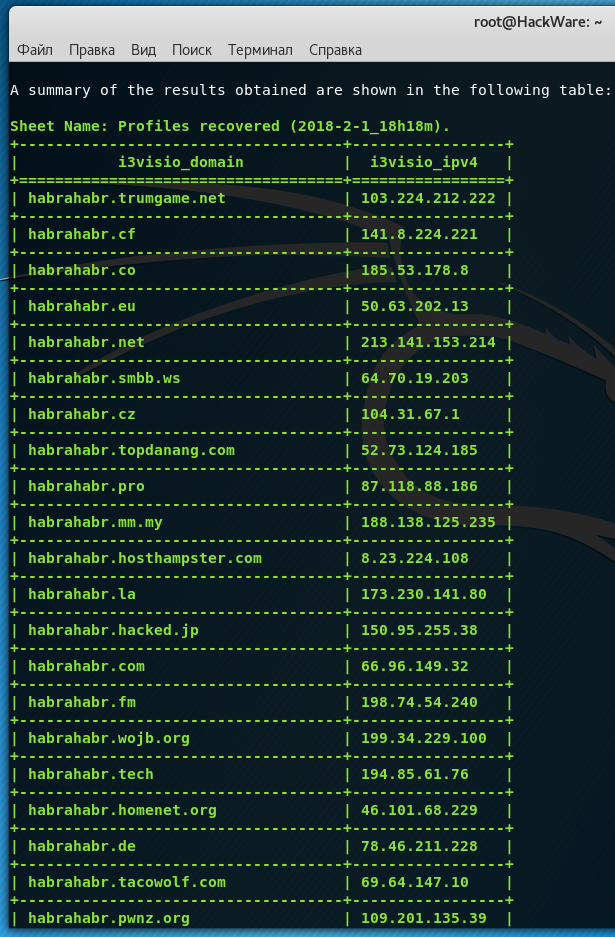
OSRFramework Tutorials
Related tools
- iptodomain (73.8%)
- Maltego (71.5%)
- trackerjacker (52.4%)
- dnsenum (52.4%)
- DNSRecon (52.4%)
- Fluxion (RANDOM - 4.8%)
Comments are Closed